Final práctico CCNA 2 ( Exploration 2 ) 2do semestre 2009
Prácticas realizadas entre el 19 y 23 de Diciembre del 2009
Instructor: Ernesto Vilarrasa
Escenario: este escenario está compuesto por dos sitios ( casa central Rosario y sucursal Córdoba )
los cuales están vinculados por dos proveedores de comunicaciones para dar redundancia.
Este escenario debe configurarse con EIGRP y OSPF en cada site respectivamente, unidos por
rutas por defecto.
En sucursal, los dos gateways tienen configurados pools DHCP para dar soporte de gateway en
caso de falla de alguno de los routers.
La conectividad redundante debe comprobarse mediante la caída de enlaces.
Layout:
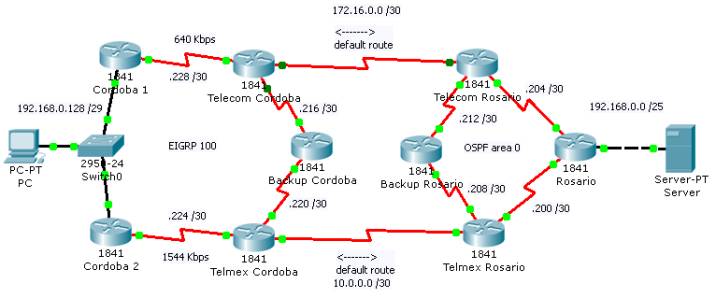
Configuraciones:
Cordoba1:
!
hostname
Cordoba1
!
interface FastEthernet0/0
ip address
192.168.0.129 255.255.255.248
!
interface Serial0/0/1
bandwidth 640
ip address
192.168.0.229 255.255.255.252
!
router eigrp 100
network
192.168.0.228 0.0.0.3
network
192.168.0.128 0.0.0.7
no
auto-summary
!
ip dhcp excluded-address 192.168.0.129
ip dhcp excluded-address 192.168.0.130
ip dhcp excluded-address 192.168.0.132
ip dhcp excluded-address 192.168.0.133
ip dhcp excluded-address 192.168.0.134
!
ip dhcp pool POOL
network
192.168.0.128 255.255.255.248
default-router 192.168.0.129
!
Cordoba2:
!
hostname Cordoba2
!
interface FastEthernet0/0
ip address
192.168.0.130 255.255.255.248
!
interface Serial0/0/0
ip address
192.168.0.225 255.255.255.252
clock rate
64000
!
router eigrp 100
network
192.168.0.224 0.0.0.3
network
192.168.0.128 0.0.0.7
no
auto-summary
!
ip dhcp excluded-address 192.168.0.129
ip dhcp excluded-address 192.168.0.130
!
ip dhcp pool POOL
network
192.168.0.128 255.255.255.248
default-router 192.168.0.130
!
TelecomCordoba:
!
hostname Telecom_Cordoba
!
interface Serial0/0/0
ip address
172.16.0.1 255.255.255.252
clock rate
64000
!
interface Serial0/0/1
bandwidth 640
ip address
192.168.0.230 255.255.255.252
clock rate
64000
!
interface Serial0/1/0
ip address 192.168.0.217
255.255.255.252
clock rate
64000
!
router eigrp 100
redistribute static
network
192.168.0.216 0.0.0.3
network
192.168.0.228 0.0.0.3
no
auto-summary
!
ip route 0.0.0.0 0.0.0.0 Serial0/0/0
!
BackupCordoba:
!
hostname Backup_Cordoba
!
interface Serial0/1/0
ip address
192.168.0.218 255.255.255.252
!
interface Serial0/1/1
ip address
192.168.0.221 255.255.255.252
!
router eigrp 100
network
192.168.0.220 0.0.0.3
network
192.168.0.216 0.0.0.3
no
auto-summary
!
TelmexCordoba:
!
hostname
Telmex_Cordoba
!
interface Serial0/0/0
ip address
192.168.0.226 255.255.255.252
!
interface Serial0/1/0
ip address
10.0.0.1 255.255.255.252
clock rate
64000
!
interface Serial0/1/1
ip address
192.168.0.222 255.255.255.252
clock rate
64000
!
router eigrp 100
redistribute static
network
192.168.0.220 0.0.0.3
network
192.168.0.224 0.0.0.3
no
auto-summary
!
ip route 0.0.0.0 0.0.0.0 Serial0/1/0
!
TelecomRosario:
!
hostname
Telecom_Rosario
!
interface Serial0/0/0
ip address
172.16.0.2 255.255.255.252
!
interface Serial0/0/1
ip address
192.168.0.213 255.255.255.252
clock rate
64000
!
interface Serial0/1/0
ip address
192.168.0.205 255.255.255.252
clock rate
64000
!
router ospf 1
!
network 192.168.0.204
0.0.0.3 area 0
network
192.168.0.212 0.0.0.3 area 0
default-information originate
!
ip route 0.0.0.0 0.0.0.0 Serial0/0/0
!
BackupRosario:
!
hostname Backup_Rosario
!
interface Serial0/0/0
ip address 192.168.0.209
255.255.255.252
clock rate
64000
!
interface Serial0/0/1
ip address
192.168.0.214 255.255.255.252
!
!
router ospf 1
!
network
192.168.0.212 0.0.0.3 area 0
network
192.168.0.208 0.0.0.3 area 0
!
TelmexRosario:
!
hostname
Telmex_Rosario
!
interface Serial0/0/0
ip address
192.168.0.210 255.255.255.252
!
interface Serial0/1/0
ip address
10.0.0.2 255.255.255.252
!
interface Serial0/1/1
ip address
192.168.0.202 255.255.255.252
!
router ospf 1
!
network
192.168.0.200 0.0.0.3 area 0
network
192.168.0.208 0.0.0.3 area 0
default-information originate
!
ip route 0.0.0.0 0.0.0.0 Serial0/1/0
!
Rosario:
!
hostname Rosario
!
interface FastEthernet0/0
ip address
192.168.0.1 255.255.255.128
!
interface Serial0/1/0
ip address
192.168.0.206 255.255.255.252
!
interface Serial0/1/1
ip address
192.168.0.201 255.255.255.252
clock rate
64000
!
router ospf 1
!
passive-interface FastEthernet0/0
network
192.168.0.200 0.0.0.3 area 0
network
192.168.0.204 0.0.0.3 area 0
network
192.168.0.0 0.0.0.127 area 0
!
Verificación:
PC>ipconfig
IP
Address......................: 192.168.0.131
Subnet
Mask.....................: 255.255.255.248
Default
Gateway.................: 192.168.0.130
PC>
PC>tracert
192.168.0.2
Tracing route to
192.168.0.2 over a maximum of 30 hops:
1
94 ms 47 ms 63 ms
192.168.0.130 ( default gateway )
2 65 ms
94 ms 94 ms 192.168.0.226 ( menor métrica EIGRP )
3 94 ms 110 ms
125 ms 10.0.0.2
4 187
ms 127 ms 156 ms 192.168.0.206
5
* 187 ms 187 ms
192.168.0.2
Trace complete.
Cordoba2>sh ip
route
Gateway of last
resort is 192.168.0.226 to network 0.0.0.0
10.0.0.0/30 is subnetted, 1 subnets
D 10.0.0.0 [90/2681856] via
192.168.0.226, 00:36:00, Serial0/0/0
172.16.0.0/30 is subnetted, 1 subnets
D 172.16.0.0 [90/3705856] via
192.168.0.226, 00:36:00, Serial0/0/0
192.168.0.0/24 is variably subnetted, 5
subnets, 2 masks
C 192.168.0.128/29 is directly connected,
FastEthernet0/0
D
192.168.0.216/30 [90/3193856] via 192.168.0.226, 00:36:00, Serial0/0/0
D
192.168.0.220/30 [90/2681856] via 192.168.0.226, 00:36:00, Serial0/0/0
C 192.168.0.224/30 is directly connected,
Serial0/0/0
D 192.168.0.228/30 [90/4514560] via
192.168.0.129, 00:36:03, FastEthernet0/0
D*EX 0.0.0.0/0 [170/7289856] via
192.168.0.226, 00:36:00, Serial0/0/0
Cordoba2>
Cae enlace Córdoba Rosario vía Telmex:
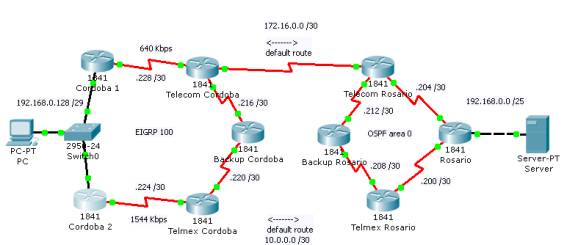
Cordoba2#sh ip route
Gateway of last
resort is 192.168.0.129 to network 0.0.0.0
172.16.0.0/30 is subnetted, 1 subnets
D 172.16.0.0 [90/3705856] via
192.168.0.226, 00:38:11, Serial0/0/0
192.168.0.0/24 is variably subnetted, 5
subnets, 2 masks
C 192.168.0.128/29 is directly connected,
FastEthernet0/0
D
192.168.0.216/30 [90/3193856] via 192.168.0.226, 00:38:11, Serial0/0/0
D
192.168.0.220/30 [90/2681856] via 192.168.0.226, 00:38:11, Serial0/0/0
C 192.168.0.224/30 is directly connected,
Serial0/0/0
D 192.168.0.228/30 [90/4514560] via
192.168.0.129, 00:38:14, FastEthernet0/0
D*EX 0.0.0.0/0 [170/9634560] via
192.168.0.129, 00:00:10, FastEthernet0/0
Cordoba2#
PC>tracert
192.168.0.2
Tracing route to 192.168.0.2
over a maximum of 30 hops:
1
62 ms 62 ms 62 ms
192.168.0.130
2 * 94 ms 78
ms 192.168.0.129 ( a travez del mensaje ICMP Redirect )
3 156 ms 156 ms
141 ms 192.168.0.217
4
157 ms 141 ms 172 ms
172.16.0.2
5
219 ms 203 ms 189 ms
192.168.0.206
6
218 ms 203 ms 203 ms
192.168.0.2
Trace complete.
Cae enlace TelecomRosario – Rosario:
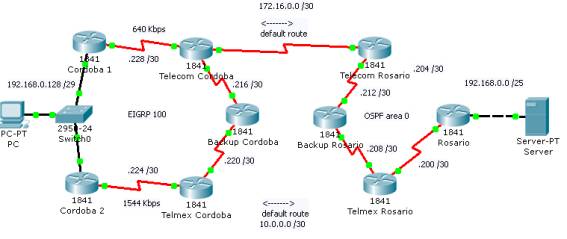
PC>tracert
192.168.0.2
Tracing route to
192.168.0.2 over a maximum of 30 hops:
1
109 ms 47 ms 47 ms
192.168.0.130
2
64 ms 94 ms 80 ms
192.168.0.226
3
110 ms 94 ms 110 ms
192.168.0.221
4
156 ms 156 ms 157 ms
192.168.0.217
5
172 ms 188 ms 156 ms
172.16.0.2
6
218 ms 203 ms 203 ms
192.168.0.214
7
250 ms 250 ms 218 ms
192.168.0.210
8
250 ms 281 ms 234 ms
192.168.0.201
9
* 250 ms 312 ms
192.168.0.2
Trace complete.
Cae
router Telmex:
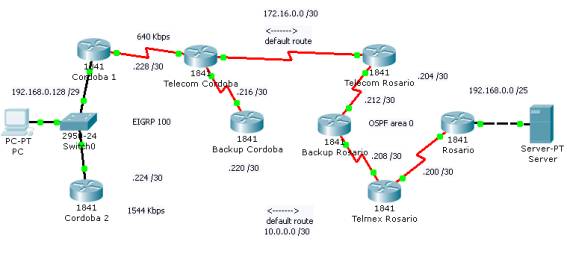
PC>tracert
192.168.0.2
Tracing route to
192.168.0.2 over a maximum of 30 hops:
1
63 ms 47 ms 46 ms
192.168.0.130
2
* 94 ms 94 ms
192.168.0.129
3
125 ms 94 ms 96 ms
192.168.0.230
4 141
ms 156 ms 140 ms 172.16.0.2
5
187 ms 171 ms 187 ms
192.168.0.214
6
187 ms 218 ms 187 ms
192.168.0.210
7
203 ms 234 ms 187 ms
192.168.0.201
8
220 ms 250 ms 266 ms
192.168.0.2
Trace complete.
Cae router Cordoba2 ( default gateway de PC ):
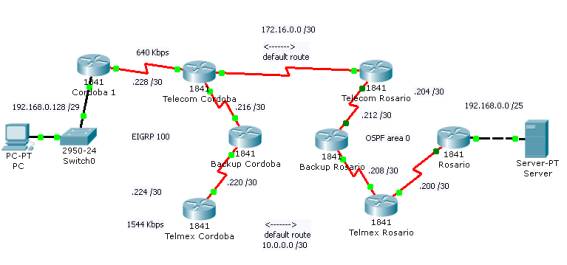
PC>tracert
192.168.0.2
Tracing route to
192.168.0.2 over a maximum of 30 hops:
1
* * * Request timed out. ( falla el default gateway )
2 * *
Control-C
^C
PC>ipconfig
IP
Address......................: 192.168.0.131
Subnet
Mask.....................: 255.255.255.248
Default
Gateway.................: 192.168.0.130
PC>ipconfig /renew ( se activa el segundo pool DHCP )
IP
Address......................: 192.168.0.131
Subnet
Mask.....................: 255.255.255.248
Default
Gateway.................: 192.168.0.129
DNS
Server......................: 0.0.0.0
PC>tracert
192.168.0.2
Tracing route to
192.168.0.2 over a maximum of 30 hops:
1 94
ms 63 ms 63 ms 192.168.0.129
2
94 ms 94 ms 65 ms
192.168.0.230
3
125 ms 125 ms 94 ms
172.16.0.2
4
156 ms 125 ms 156 ms
192.168.0.214
5
172 ms 156 ms 125 ms
192.168.0.210
6
219 ms 219 ms 188 ms
192.168.0.201
7
250 ms 250 ms 203 ms
192.168.0.2
Trace complete.
# show version
(2009) Ernesto Vilarrasa
www.vilarrasa.com.ar