Invitando a
un viejo pariente para navidad
Fecha: diciembre del 2018
Escenario
Este escenario es una continuación de “reuniendo la familia para navidad” del 2017,
donde reuní toda una familia de
equipos terminadores de VPN Cisco, donde había
equipos muy viejos, viejos y mas o
menos nuevos.
Esta vez reuní un Cisco 888 nuevo con
un Cisco 1005, tal vez uno de los equipos mas
viejos de la marca, no mediante IPSec
ya que no lo soporta, pero si mediante EIGRP
y se realizaron algunas pruebas de la
currícua 3.1 de Cisco Networking Academy,
actualmente se dictan clases con la
versión 6.


El layout es el siguiente:
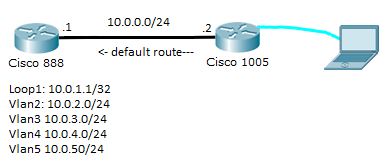

Este equipo lo encontré en un depósito de descartes y como no tenía la fuente de
alimentación adapté una generica al motherboard, cruzando los dedos de no fregarla,
ya que no hay documentación de los pinouts de ese modelo pero afortunadamente arrancó.
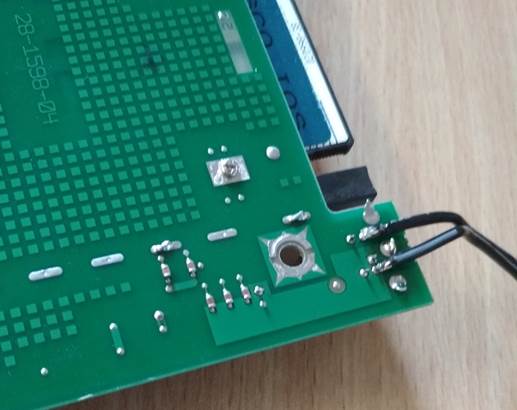

El primer boot desde hace tal vez 15 años:
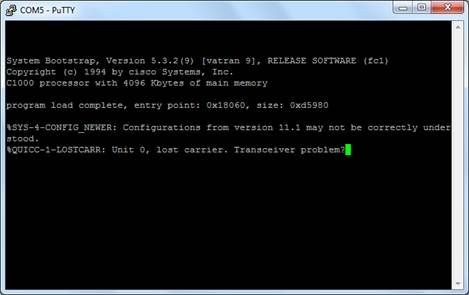
1.- Configuración inicial:
Tuve que realizar un password-recovery y reiniciar el equipo.
---resumido---
Press RETURN to get started!
%LINK-5-CHANGED: Interface Ethernet0, changed
state to administratively down
%LINK-5-CHANGED: Interface Serial0, changed
state to administratively down
Router>enable
Router#sh
version
Cisco Internetwork Operating System Software
IOS (tm) 1000 Software (C1005-NY-M), Version 11.1(5), RELEASE SOFTWARE (fc1)
Copyright (c) 1986-1996 by cisco Systems, Inc.
Compiled Mon 05-Aug-96 12:23 by mkamson
Image text-base: 0x02004000, data-base:
0x02240670
ROM: System Bootstrap, Version 5.3.2(9) [vatran
9], RELEASE SOFTWARE (fc1)
ROM: 1000 Bootstrap Software (C1000-RBOOT-R),
Version 10.3(9), RELEASE SOFTWARE (fc1)
Router uptime is 14 minutes
System restarted by power-on
System image file is "flash:c1005-ny-mz.111-5",
booted via flash
cisco 1000 (68360) processor (revision @) with
3584K/512K bytes of memory.
Processor board ID 03928931
Bridging software.
1 Ethernet/IEEE 802.3 interface.
1 Serial network interface.
8K bytes of non-volatile configuration memory.
2048K bytes of processor board PCMCIA flash
(Read/Write)
Configuration register is 0x2142
Router#
Cisco1005#conf
t
Enter configuration commands, one per
line. End with CNTL/Z.
Cisco1005(config)#int eth0
Cisco1005(config-if)#no shut
Cisco1005(config-if)#ip address 10.0.0.2 255.255.255.0
Bad mask /24 for address 10.0.0.2 (no permite la primera subred o red cero)
Cisco1005(config-if)#exit
En la academia Cisco, cuando se enseñaba subnetting con la versión de currícula 3.1,
siempre la regla era 2^n-2, tanto para los hosts como para las subredes, y la primera
la última subred se reservaban (nunca se entendió por que), en el caso de los host
era para direcciones de subred y broadcast.
Para poder utilizar la primera y última subred, debía utilizarse el siguiente comando:
Cisco1005(config)#ip subnet-zero
Ahora si podemos configurar la interface con una IP de la subred cero.
Cisco1005(config)#int eth0
Cisco1005(config-if)#ip address 10.0.0.2 255.255.255.0
Cisco1005(config-if)#exit
Cisco1005(config)#exit
Cisco1005#
2.- Verificación desde el Cisco 888:
Cisco-888#sh
cdp neighbors
Capability Codes: R - Router, T - Trans Bridge,
B - Source Route Bridge
S - Switch, H - Host, I -
IGMP, r - Repeater, P - Phone,
D - Remote, C - CVTA, M -
Two-port Mac Relay
Device ID
Local Intrfce Holdtme Capability
Platform Port ID
Cisco1005 Fas 0 133 R 1000 Eth 0
Cisco-888#
Cisco-888#sh
cdp neighbors detail
-------------------------
Device ID: Cisco1005
Entry address(es):
IP
address: 10.0.0.2
Platform: cisco 1000, Capabilities: Router
Interface: FastEthernet0, Port ID (outgoing port): Ethernet0
Holdtime : 127 sec
Version :
Cisco Internetwork Operating System Software
IOS (tm) 1000 Software (C1005-NY-M), Version
11.1(5), RELEASE SOFTWARE (fc1)
Copyright (c) 1986-1996 by cisco Systems, Inc.
Compiled Mon 05-Aug-96 12:23 by mkamson
advertisement version: 1
Management address(es):
Cisco-888#
3.- Pruebas de enrutamiento:
Cisco1005#conf
t
Enter configuration commands, one per
line. End with CNTL/Z.
Cisco1005(config)#router eigrp 100
Cisco1005(config-router)#network 10.0.0.0 0.0.0.255
^
% Invalid input detected at '^' marker. (no permite /24 ya que es una clase
A y el
equipo por default en versiones viejas es classfull)
Cisco1005(config-router)#network 10.0.0.0
Cisco1005(config-router)#end
Cisco1005#
4.- Verificación:
Cisco1005#sh
ip eigrp neighbors
IP-EIGRP neighbors for process 100
H
Address
Interface Hold Uptime SRTT
RTO Q Seq
(sec) (ms) Cnt Num
0
10.0.0.1
Et0 10 00:00:46 0
3000 0 1
Cisco1005#
Cisco-888#sh
ip eigrp neighbors
EIGRP-IPv4 Neighbors for AS(100)
H
Address Interface Hold Uptime SRTT
RTO Q Seq
(sec) (ms) Cnt Num
0 10.0.0.2 Vl1 13 00:01:05 1 3000 0 1
Cisco-888#
5.- Pruebas de enrutamiento classless:
Para probar el comportamiento classfull, se crean varias subredes y se publican en el EIGRP
en el router Cisco 888, el Cisco 1005 debe aprenderlas como tal (un /8 subneteado en /24).
Cisco-888#conf
t
Enter configuration commands, one per
line. End with CNTL/Z.
Cisco-888(config)#int vlan 2
Cisco-888(config-if)#ip add 10.0.2.1 255.255.255.0
Cisco-888(config-if)#int vlan 3
Cisco-888(config-if)# ip add 10.0.2.1 255.255.255.0
Cisco-888(config-if)#int vlan 4
Cisco-888(config-if)#ip add 10.0.4.1 255.255.255.0
Cisco-888(config-if)#int vlan 5
Cisco-888(config-if)# ip add 10.0.5.1 255.255.255.0
Cisco-888(config)#int loop 1
Cisco-888(config-if)#ip add 10.0.1.1 255.255.255.255
Cisco-888(config-if)#exit
Cisco-888(config)#int loop 0
Cisco-888(config-if)#ip add 200.0.0.1 255.255.255.255
Cisco-888(config-if)#exit
Cisco-888(config)#ip route 0.0.0.0 0.0.0.0 loop0
%Default route without gateway, if not a
point-to-point interface, may impact performance
Cisco-888(config)#
6.- Publicamos en el EIGRP:
Cisco-888(config)#router eigrp 100 (no publicamos el /8 sino cada subred menos la 10.0.1.1)
Cisco-888(config-router)#network 10.0.2.0 0.0.0.255
Cisco-888(config-router)#network 10.0.3.0 0.0.0.255
Cisco-888(config-router)#network 10.0.4.0 0.0.0.255
Cisco-888(config-router)#network 10.0.5.0 0.0.0.255
Cisco-888(config-router)#redistribute static (publicamos la ruta por defecto)
Cisco-888(config-router)#end (al no estar en un borde de la clase no auto sumariza)
Cisco-888#
7.- Verificación:
Cisco1005#sh ip route
Codes: C - connected, S - static, I - IGRP, R -
RIP, M - mobile, B - BGP
D
- EIGRP, EX - EIGRP external, O - OSPF, IA - OSPF inter area
E1
- OSPF external type 1, E2 - OSPF external type 2, E - EGP
i - IS-IS, L1 - IS-IS level-1, L2 - IS-IS
level-2, * - candidate default
U
- per-user static route
Gateway of last resort is 10.0.0.1 to network
0.0.0.0
10.0.0.0/8 is subnetted, 5 subnets
D
10.0.2.0 [90/284160] via 10.0.0.1, 00:00:23, Ethernet0
D
10.0.3.0 [90/284160] via 10.0.0.1, 00:00:20, Ethernet0
C
10.0.0.0 is directly connected, Ethernet0
D 10.0.4.0 [90/284160] via 10.0.0.1, 00:00:17, Ethernet0
D 10.0.5.0 [90/284160] via 10.0.0.1, 00:00:14, Ethernet0
D*EX 0.0.0.0/0 [170/409600] via 10.0.0.1, 00:09:40, Ethernet0
Cisco1005#
8.- Pruebas del classless:
Se ejecuta un ping a la dirección 10.0.1.1, la cual debería pertenecer a la red
10.0.0.0/8 o alguna subred declarada en la tabla.
Al no aparecer en esta, en un comportamiento classless se debería recurrir
a la ruta por defecto, y en un comportamiento classfull se deberia descartar.
Cisco1005#debug
ip packet
IP packet debugging is on
Cisco1005#ping
10.0.1.1
Type escape sequence to abort.
Sending 5, 100-byte ICMP Echoes to 10.0.1.1,
timeout is 2 seconds:
.....
Success rate is 0 percent (0/5)
Cisco1005#
8.a.- Resultado del debug:
IP: s=10.0.0.2 (local), d=10.0.1.1, len 100, unroutable
IP: s=10.0.0.2 (local), d=10.0.1.1, len 100,
unroutable.
IP: s=10.0.0.2 (local), d=10.0.1.1, len 100,
unroutable
IP: s=10.0.0.2 (local), d=10.0.1.1, len 100,
unroutable.
IP: s=10.0.0.2 (local), d=10.0.1.1, len 100,
unroutable
9.- Activación del classless:
Cisco1005#conf t
Enter configuration commands, one per
line. End with CNTL/Z.
Cisco1005(config)#ip classless
Cisco1005(config)#exit
Cisco1005#
10.- Verificación:
Cisco1005#ping
10.0.1.1
Type escape sequence to abort.
Sending 5, 100-byte ICMP Echoes to 10.0.1.1,
timeout is 2 seconds:
!!!!!
Success rate is 100 percent (5/5), round-trip
min/avg/max = 1/1/4 ms
Cisco1005#
10.a.- Resultado del
debug:
IP: s=10.0.0.2 (local), d=10.0.1.1 (Ethernet0),
len 100, sending
IP: s=10.0.1.1 (Ethernet0), d=10.0.0.2
(Ethernet0), len 114, rcvd 3
IP: s=10.0.0.2 (local), d=10.0.1.1 (Ethernet0),
len 100, sending
IP: s=10.0.1.1 (Ethernet0), d=10.0.0.2
(Ethernet0), len 114, rcvd 3
IP: s=10.0.0.2 (local), d=10.0.1.1 (Ethernet0),
len 100, sending
IP: s=10.0.1.1 (Ethernet0), d=10.0.0.2
(Ethernet0), len 114, rcvd 3
IP: s=10.0.0.2 (local), d=10.0.1.1 (Ethernet0),
len 100, sending
IP: s=10.0.1.1 (Ethernet0), d=10.0.0.2
(Ethernet0), len 114, rcvd 3
IP: s=10.0.0.2 (local), d=10.0.1.1 (Ethernet0),
len 100, sending
IP: s=10.0.1.1 (Ethernet0), d=10.0.0.2
(Ethernet0), len 114, rcvd 3
11.- De la currícula 3.1:
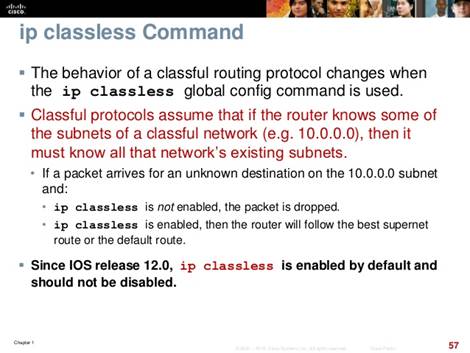
Fuente: www.cisco.com
12.- Contraprueba del classless:
Cisco1005#conf t
Enter configuration commands, one per line. End with CNTL/Z.
Cisco1005(config)#no ip classless
Cisco1005(config)#end
Cisco1005#
13.- Verificación:
Cisco1005#ping
10.0.1.1
Type escape sequence to abort.
Sending 5, 100-byte ICMP Echoes to 10.0.1.1,
timeout is 2 seconds:
.....
Success rate is 0 percent (0/5)
Cisco1005#
14.- Verificación con máscaras variables (VLSM):
Con el classless desactivado en el Cisco 1005, se configuran en el Cisco 888
las diferentes subredes con diferentes máscaras, para verificar que el VLSM
es soportado (o no) indistintamente del comando ip classless.
Cisco-888(config)#interface Vlan3
Cisco-888(config-if)#ip address 10.0.3.1 255.255.255.128
Cisco-888(config-if)#interface Vlan4
Cisco-888(config-if)#ip address 10.0.4.1 255.255.255.192
Cisco-888(config-if)#interface Vlan5
Cisco-888(config-if)#ip address 10.0.5.1 255.255.255.224
Cisco-888(config-if)#end
Cisco-888#
15.- Verificamos en el Cisco 888 (classless):
Cisco-888#sh
ip route
Codes: L - local, C - connected, S - static, R
- RIP, M - mobile, B - BGP
D
- EIGRP, EX - EIGRP external, O - OSPF, IA - OSPF inter area
N1
- OSPF NSSA external type 1, N2 - OSPF NSSA external type 2
E1
- OSPF external type 1, E2 - OSPF external type 2
i
- IS-IS, su - IS-IS summary, L1 - IS-IS level-1, L2 - IS-IS level-2
ia - IS-IS inter area, * - candidate
default, U - per-user static route
o
- ODR, P - periodic downloaded static route, H - NHRP, l - LISP
a
- application route
+
- replicated route, % - next hop override
Gateway of last resort is 0.0.0.0 to network
0.0.0.0
S*
0.0.0.0/0 is directly connected, Loopback0
10.0.0.0/8 is variably subnetted, 11 subnets, 5 masks
C
10.0.0.0/24 is directly connected, Vlan1
L
10.0.0.1/32 is directly connected, Vlan1
C
10.0.1.1/32 is directly connected, Loopback1
C
10.0.2.0/24 is directly
connected, Vlan2
L
10.0.2.1/32 is directly connected, Vlan2
C
10.0.3.0/25 is directly
connected, Vlan3
L
10.0.3.1/32 is directly connected, Vlan3
C
10.0.4.0/26 is directly
connected, Vlan4
L
10.0.4.1/32 is directly connected, Vlan4
C
10.0.5.0/27 is directly
connected, Vlan5
L
10.0.5.1/32 is directly connected, Vlan5
200.0.0.0/32 is subnetted, 1 subnets
C
200.0.0.1 is directly connected, Loopback0
Cisco-888#
16.- Verificamos en el Cisco 1005:
Cisco1005#sh ip route
Codes: C - connected, S - static, I - IGRP, R -
RIP, M - mobile, B - BGP
D
- EIGRP, EX - EIGRP external, O - OSPF, IA - OSPF inter area
E1
- OSPF external type 1, E2 - OSPF external type 2, E - EGP
i
- IS-IS, L1 - IS-IS level-1, L2 - IS-IS level-2, * - candidate default
U
- per-user static route
Gateway of last resort is 10.0.0.1 to network
0.0.0.0
10.0.0.0/8 is variably subnetted,
5 subnets, 4 masks
D
10.0.2.0/24 [90/284160] via
10.0.0.1, 00:04:00, Ethernet0
D
10.0.3.0/25 [90/284160] via
10.0.0.1, 00:00:46, Ethernet0
C
10.0.0.0/24 is directly connected, Ethernet0
D 10.0.4.0/26 [90/284160] via 10.0.0.1, 00:00:46, Ethernet0
D 10.0.5.0/27 [90/284160] via 10.0.0.1, 00:00:46, Ethernet0
D*EX 0.0.0.0/0 [170/409600] via 10.0.0.1, 00:06:03, Ethernet0
Cisco1005#
Verificamos que la compatibilidad VLSM es propia del EIGRP y no del comando ip classless.
En un ambiente mas viejo aún (IGRP) esto no es posible (ni en RIP v1 tampoco), todas las
subredes deberían tener la misma máscara.
17.- Configuración del Cisco 1005:
Cisco1005#sh runn
Building configuration...
Current configuration:
!
version 11.1
service slave-log
no service pad
service udp-small-servers
service tcp-small-servers
!
hostname Cisco1005
!
!
ip subnet-zero
!
interface Ethernet0
ip
address 10.0.0.2 255.255.255.0
!
interface Serial0
no ip
address
shutdown
!
router eigrp 100
network 10.0.0.0
!
no ip classless
!
line con 0
line vty 0 4
login
!
end
Cisco1005#
(2018) Meeting
old family again
Rosario, Argentina