Invitando a otro pariente viejo para navidad
Fecha:
diciembre del 2019
Escenario
Este
escenario es parte de la trilogía de “reuniendo la familia para navidad” del 2017,
e “invitado a un pariente viejo para
navidad” del 2018, donde reuní toda una familia
de routers
y equipos terminadores de VPN Cisco, donde había equipos muy muy viejos,
viejos y mas
o menos nuevos, y todos intercambiaron paquetes en navidad.
Esta
vez traje a la familia una tablet Cisco CIUS, un
equipo que en su corta vida salió
apareció algunas
películas y series.

Fuente: engadget.com
Escenario
Para este escenario tenía previsto levantar una VPN desde la CIUS contra un ASA, pero por temas
de liciencias “AnyConnect for mobile” no pude lograrlo, por lo tanto y para no resignar sus 5 minutos
de fama, el lab sólo consistió accediendo mediante un navegador a la administración web de la CIUS,
pasando por un router 1841, un ASA y un PIX, toda la familia de versiones nuevamente intercambiando
paquetes en navidad y por tercer año consecutivo.

Este escenario no tiene dificultad técnica, es sólo para darle un poco de dignidad a un equipo viejo.

1.- Acceso de extremo a extremo:
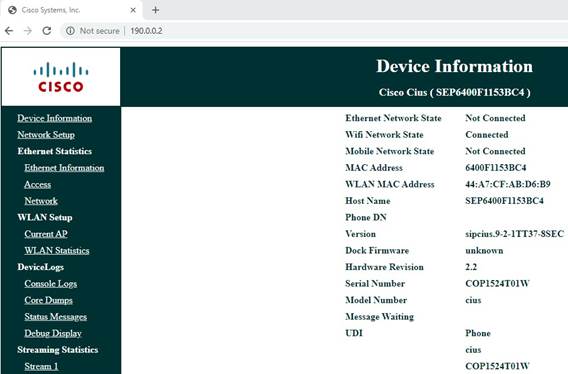
2.- Monitoreo
en PIX:
PIX501# sh conn
1 in use, 3 most used
TCP out 190.0.0.2:80 in
192.168.1.2:17661 idle 0:00:13 Bytes 12892 flags UIO
PIX501#
PIX501# sh xlate
1 in use, 3 most used
PAT Global 200.0.0.1(1024) Local
192.168.1.2(17661)
PIX501#
3.- Monitoreo
en ASA:
ASA-5510# sh conn
1 in use, 3 most used
TCP outside 190.0.0.2:80 inside
192.168.2.2:17661, idle 0:00:08, bytes 12893, flags UIO
ASA-5510#
ASA-5510# sh xlate
1 in use, 3 most used
Flags: D - DNS, i
- dynamic, r - portmap, s - static, I - identity, T -
twice
e - extended
NAT from outside:0.0.0.0/0 to
inside:0.0.0.0/0
flags sIT idle
0:01:58 timeout 0:00:00
TCP PAT from
inside:192.168.2.2/17661 to outside:192.168.1.2/17661 flags ri idle 0:01:43 timeout 0:00:30
ASA-5510#
4.- Monitoreo
en router 1841:
Cisco1841#sh ip at trans nat trans
Pro Inside global Inside local Outside local Outside global
tcp 192.168.2.2:17661 192.168.3.10:17661 190.0.0.2:80 190.0.0.2:80
Cisco1841#
5.- Monitoreo en router
Internet:
La tablet CIUS se conectó al WiFi de este equipo y obtuvo DHCP.
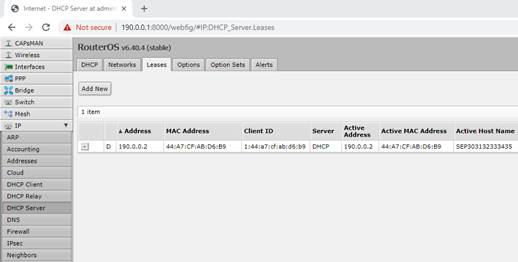
6.- Scan de la Tablet:
C:\>nmap 190.0.0.2 -A
Starting Nmap
7.80 ( https://nmap.org ) at 2019-12-26 20:25 Hora estßndar de Argentina
Nmap scan report for 190.0.0.2
Host is up (0.0059s latency).
Not shown: 998 closed ports
PORT STATE
SERVICE VERSION
80/tcp open http Jetty(i-jetty 2.1)
| fingerprint-strings:
|
---imitido---
|
HTTP/1.1 200 OK
|
Content-Type: text/html; charset=iso-8859-1
|
Content-Length: 4770
|
Server: Jetty(i-jetty
2.1)
|
<html>
|
<head>
|
<meta http-equiv='Content-Type'
content='text/html; charset=utf-8' />
|
<title>Cisco Systems, Inc.</title>
|
</head>
|
---resumido---
|
HTTPOptions:
|
HTTP/1.1 200 OK
|
Allow: GET, HEAD, POST, TRACE, OPTIONS
|
Content-Length: 0
|
Server: Jetty(i-jetty
2.1)
|
RTSPRequest, X11Probe:
|
HTTP/1.1 400 Bad Request
|
Connection: close
|_
Server: Jetty(i-jetty
2.1)
|_http-server-header: Jetty(i-jetty 2.1)
8082/tcp filtered blackice-alerts
1 service unrecognized despite
returning data. If you know the service/version,
please submit the following fingerprint at
https://nmap.org/cgi-bin/submit.cgi?new-service :
SF-Port80-TCP:V=7.80%I=7%D=12/26%Time=5E0541A6%P=i686-pc-windows-windows%r
SF:(GetRequest,1314,"HTTP/1\.1\x20200\x20OK\r\nContent-Type:\x20text/html;
---resumido---
SF:'http://www\.cisco\.com'><img\x20src='/image/Logo\.png'\x20border='0'\x
SF:20alt='Cisco'\x20/></a>\n\t");
Device type: general purpose|storage-misc|firewall|specialized|WAP
Running (JUST GUESSING): Microsoft
Windows 2003 (96%), Linux 2.6.X (95%), HP embedded (95%),
Cisco
embedded (95%), Essentia embedded (95%), Netgear embedded (95%), Ubiquiti embedded (95%)
---resumido---
No exact OS matches for host (test
conditions non-ideal).
Network Distance: 2 hops (no muestran saltos ni el ASA ni el PIX)
TRACEROUTE (using port 80/tcp)
HOP RTT ADDRESS
1 0.00 ms 192.168.3.1 (el router 1841)
2 0.00 ms 190.0.0.2 (el router
Mikrotik de Internet)
OS and Service detection performed.
Please report any incorrect results at https://nmap.org/submit/ .
Nmap done: 1 IP address (1 host up)
scanned in 123.85 seconds
7.- Configuraciones de los equipos:
7.1.- Del PIX:
PIX501# sh runn (sólo lo mas relevante)
: Saved
:
PIX Version 6.3(5)
interface ethernet0 auto
interface ethernet1 100full
nameif ethernet0 outside security0
nameif ethernet1 inside security100
!
hostname PIX501
!
fixup protocol http 80
!
access-list PAT permit ip
192.168.1.0 255.255.255.0 any
ip address outside 200.0.0.1
255.255.255.252
ip address inside 192.168.1.1
255.255.255.0
!
global (outside) 1 interface
nat (inside) 1 access-list PAT 0 0
!
route outside 0.0.0.0 0.0.0.0 200.0.0.2 1
timeout xlate
3:00:00
timeout conn 1:00:00 half-closed 0:10:00 udp 0:02:00 rpc 0:10:00 h225
1:00:00
!
Cryptochecksum:ddded4d877013d8a2ac0d073b7e0c82c
: end
PIX501#
7.2.- Del ASA:
ASA-5510# sh runn (sólo lo mas
relevante)
: Saved
ASA Version 8.4(7)30
!
hostname ASA-5510
!
interface Ethernet0/0
nameif
outside
security-level 0
ip
address 192.168.1.2 255.255.255.0
!
interface Ethernet0/1
nameif
inside
security-level 100
ip
address 192.168.2.1 255.255.255.0
!
object-group network obj-192.168.2.0
network-object
192.168.2.0 255.255.255.0
object-group network obj-192.168.2.2
!
access-list OUTSIDE extended permit tcp any host 192.168.2.2 eq www
!
nat (inside,outside)
source dynamic obj-192.168.2.0 interface
!
route outside 0.0.0.0 0.0.0.0 192.168.1.1
1
!
Cryptochecksum:69eefcd7e4af42e048280807491c1ca1
: end
ASA-5510#
7.3.- Del router
1841:
Cisco1841#sh runn (sólo lo mas
relevante)
Building configuration...
Current configuration
: 1052 bytes
!
version 12.4
!
hostname Cisco1841
!
ip dhcp
excluded-address 192.168.3.1 192.168.3.9
!
ip dhcp pool
DHCP
network 192.168.3.0 255.255.255.0
default-router 192.168.3.1
!
interface FastEthernet0/0
ip
address 192.168.3.1 255.255.255.0
ip
nat inside
!
interface FastEthernet0/1
ip
address 192.168.2.2 255.255.255.0
ip
nat outside
!
ip route 0.0.0.0 0.0.0.0 192.168.2.1
!
ip nat
inside source list 10 interface FastEthernet0/1 overload
!
access-list 10 permit 192.168.3.0 0.0.0.255
!
end
Cisco1841#
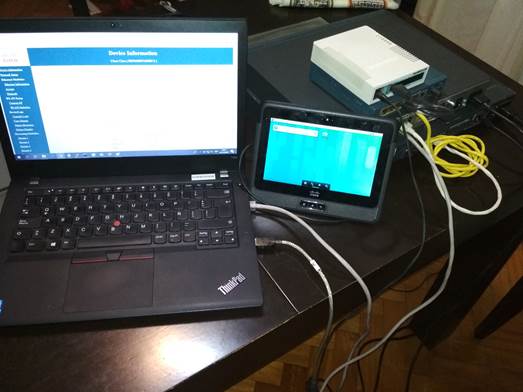
(2019) Let's not forget our old ones at Christmas
Rosario, Argentina