Curso personalizado de capacitación al area sistemas para NNN ( reservado )
5/1 al 27/1 del 2010, Academia local Cisco, Rosario
Instructor: Ernesto Vilarrasa
Administración / Spanning tree / VLAN / Wireless LAN / Seguridad
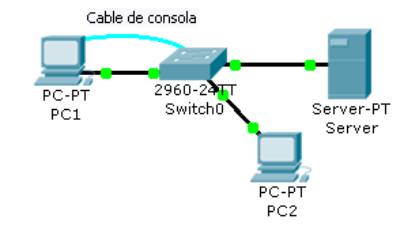
Comandos básicos de administración
de equipos:
Switch>show version
Cisco IOS Software, C2960 Software (C2960-LANBASE-M), Version 12.2(25)FX, RELEASE SOFTWARE (fc1)
-----resumido-----
Switch>enable
ó ena entra en modo privilegiado o mal llamado “administrador”
Switch#conf t ó
config terminal entra en modo configuración global
Enter configuration commands, one per line. End with CNTL/Z.
Switch(config)#enable
secret class genera una clave encriptada, a partir de ahora “enable” pedirá password
Switch(config)#hostname
SW_1 le da nombre al dispositivo
SW_1(config)#line
vty 0 4 parámetros para el acceso vía Telnet
SW_1(config-line)#pass
cisco password requerido para el acceso Telnet
SW_1(config-line)#login
SW_1(config-line)#exit
SW_1(config)#line
console 0 parámetros para el acceso protegido a la
consola local
SW_1(config-line)#pass cisco
SW_1(config-line)#login
SW_1(config-line)#exit
SW_1(config)#interface
vlan 1 ó int vlan 1 definición de
una IP de administración del equipo
SW_1(config-if)#ip address 192.168.3.250 255.255.255.0 ó ip add 192.168.3.250 255.255.255.0
SW_1(config-if)#no
shut habilitación de la interfaz virtual de administración
%LINK-5-CHANGED: Interface Vlan1, changed state to up
%LINEPROTO-5-UPDOWN: Line protocol on Interface Vlan1, changed state to up
SW_1(config-if)#end
SW_1#
%SYS-5-CONFIG_I: Configured from console by console
SW_1#
SW_1#show mac-address-table verificación de los hosts atachados al switch
Mac Address Table
-------------------------------------------
Vlan Mac Address Type Ports
---- ----------- -------- -----
1 0060.47a5.36d2 DYNAMIC Fa0/3
SW_1#show arp verificación
en layer 2 y 3 de los hosts atachados al switch
Protocol Address Age (min) Hardware Addr Type Interface
Internet 192.168.3.250 -
0005.5E61.D766 ARPA Vlan1
SW_1#ping
192.168.3.10 se genera tráfico al Server
Type escape sequence to abort.
Sending 5, 100-byte ICMP Echos to 192.168.3.10, timeout is 2 seconds:
.!!!!
Success rate is 80 percent (4/5), round-trip min/avg/max = 31/35/47 ms
SW_1#show arp nueva verificación en layer 2 y 3 de los hosts atachados al switch
Protocol Address Age (min) Hardware Addr Type Interface
Internet 192.168.3.10 0 0060.47A5.36D2 ARPA Vlan1
Internet 192.168.3.250 -
0005.5E61.D766 ARPA Vlan1
SW_1#
SERVER>arp
–a verificación desde el Server
Internet Address Physical Address Type
SERVER>arp
–a verificación desde el Server luego del ping
Internet Address Physical Address Type
192.168.3.250
0005.5e61.d766 dynamic
SERVER>
SW_1#copy ru
st copia del archivo de configuración a la
NVRAM ( no volátil RAM )
Destination filename [startup-config]?
Building configuration...
[OK]
SW_1#copy ru
tftp copia del archivo de configuración a un
server TFTP
Address or name of remote host []? 192.168.3.10
Destination filename [SW_1-confg]?
!!
[OK - 1110 bytes]
1110 bytes copied in 0.047 secs (23000 bytes/sec)
SW_1#
SW_1#show flash visualización del contenido de la memoria Flash
Directory of flash:/
1 -rw- 4414921 <no date> c2960-lanbase-mz.122-25.FX.bin archivo IOS
64016384 bytes total (59601463 bytes free)
SW_1#copy flash
tftp copia del archivo del sistema operativo a un server TFTP
Source filename []? c2960-lanbase-mz.122-25.FX.bin
Address or name of remote host []? 192.168.3.10
Destination filename [c2960-lanbase-mz.122-25.FX.bin]? ( enter )
!!!!!!!!!!!!!!!!!!!!!!!!!!!!!!!!!!!!!!!!!!!!!!!!!!!!!!!!!!!!!!!!!!!!!!!!!!!!!!!!!!!!!!!!
[OK - 4414921 bytes]
4414921 bytes copied in 2.625 secs (1681000 bytes/sec)
SW_1#
SW_1#copy tftp
ru copia del archivo de configuración desde un
server TFTP
Address or name of remote host []? 192.168.3.10
Source filename []? SW_1-confg ( previamente generado )
Destination filename [running-config]? ( enter )
Accessing tftp://192.168.3.10/SW_1-confg...
Loading SW_1-confg from 192.168.3.10: !
[OK - 1110 bytes]
1110 bytes copied in 0.031 secs (35806 bytes/sec)
SW_1#
%SYS-5-CONFIG_I: Configured from console by console
SW_1#show running-config verificación
Building configuration...
Current configuration : 1110 bytes
!
version 12.2
no service timestamps log datetime msec
no service timestamps debug datetime msec
no service password-encryption
!
hostname SW_1
!
enable secret 5 $1$mERr$9cTjUIEqNGurQiFU.ZeCi1
!
!
!
interface FastEthernet0/1
!
interface FastEthernet0/2
!
resumido
!
interface FastEthernet0/23
!
interface FastEthernet0/24
!
interface GigabitEthernet1/1
!
interface GigabitEthernet1/2
!
interface Vlan1
ip address 192.168.3.250 255.255.255.0
!
!
line con 0
password cisco
login
!
line vty 0 4
password cisco
login
line vty 5 15
login
!
!
end
SW_1# exit
Connection Lost !