Upgrade de dos switchs Catalyst 3850 conectados en stack
Fecha: 23 de febrero del 2017
Escenario
Este upgrade se realizó para solucionar un problema con módulos SFP GLC-LH-SM que el switch detecta con el
CRC inválido y los deja en estado de error-disabled.
Para que el stack funcione ambos switchs deben tener la misma versión de sistema operativo, aquí repasamos
los pasos para actualizar ambos al mismo tiempo.
Si bien el upgrade no solucionó el problema, es bueno dcumentar un upgrade que no se realiza todos los días.

1.- Se verifican con MD5 las imágenes bajadas desde la web de Cisco.
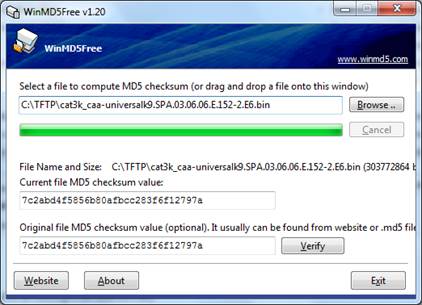
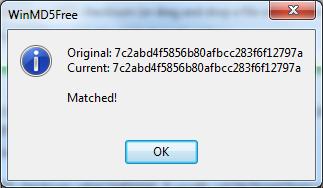
2.- Copia desde TFTP al switch:
Cisco-3850#copy tftp flash-1:
Address or name of remote host []? 10.89.75.104
Source filename []? cat3k_caa-universalk9.SPA.03.06.06.E.152-2.E6.bin
Destination filename
[cat3k_caa-universalk9.SPA.03.06.06.E.152-2.E6.bin]? (enter)
Accessing
tftp://10.89.75.104/cat3k_caa-universalk9.SPA.03.06.06.E.152-2.E6.bin...
Loading
cat3k_caa-universalk9.SPA.03.06.06.E.152-2.E6.bin from 10.89.75.104 (via
Vlan75): !!!!!!!!!!!!!!!!!!!!!!!!!!!!!!!!!!!!!!!!!!!!!!!!!!!!!!!!!!!!!!!!!!!!!!!!!!!!!!!!!!!!!!!!!!!!!!!!!!!!!!!!!!!!!!!!!!!!!!!!!!!!!!!!!!!!!!!!!!!!!!!!
!!!!!!!!!!!!!!!!!!!!!!!!!!!!!!!!!!!!!!!!!!!!!!!!!!!!!!!!!!!!!!!!!!!!!!!!!!!!!!!!!!!!!!!!!!!!!!!!!!!!!!!!!!!!!!!!!!!!!!!!!!!!!!!!!!!!!!!!!
[OK - 303772864 bytes]
303772864 bytes copied in 1723.830 secs (176220
bytes/sec)
Cisco-3850#
Cisco-3850#copy tftp flash-2:
Address or name of remote host []? 10.89.75.104
Source filename []? cat3k_caa-universalk9.SPA.03.06.06.E.152-2.E6.bin
Destination filename [cat3k_caa-universalk9.SPA.03.06.06.E.152-2.E6.bin]?
(enter)
Accessing
tftp://10.89.75.104/cat3k_caa-universalk9.SPA.03.06.06.E.152-2.E6.bin...
Loading
cat3k_caa-universalk9.SPA.03.06.06.E.152-2.E6.bin from 10.89.75.104 (via
Vlan75): !!!!!!!!!!!!!!!!!!!!!!!!!!!!!!!!!!!!!!!!!!!!!!!!!!!!!!!!!!!!!!!!!!!!!!!!!!!!!!!!!!!!!!!!!!!!!!!!!!!!!!!!!!!!!!!!!!!!!!!!!!!!!!!!!!!!!!!!!!!!!!!!
!!!!!!!!!!!!!!!!!!!!!!!!!!!!!!!!!!!!!!!!!!!!!!!!!!!!!!!!!!!!!!!!!!!!!!!!!!!!!!!!!!!!!!!!!!!!!!!!!!!!!!!!!!!!!!!!!!!!!!!!!!!!!!!!!!!!!!!!!
[OK - 303772864 bytes]
303772864 bytes copied in 1723.830 secs (176220
bytes/sec)
Cisco-3850#
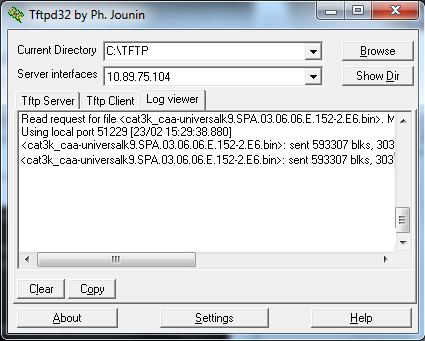
3.- Verificación de la copia:
Cisco-3850#sh flash-1: | incl .bin
26 303772864 Feb 23 2017 10:25:20.0000000000 +00:00 cat3k_caa-universalk9.SPA.03.06.06.E.152-2.E6.bin
Cisco-3850#
Cisco-3850#sh flash-2: | incl .bin
29 303772864 Feb 23 2017 10:56:46.0000000000 +00:00 cat3k_caa-universalk9.SPA.03.06.06.E.152-2.E6.bin
Cisco-3850#
4.- Verificación del entorno de arranque del switch:
Cisco-3850#sh boot system switch 1
---------------------------
Switch 1
---------------------------
Current Boot Variables:
BOOT variable does not exist
Boot Variables on next reload:
BOOT variable = flash:packages.conf
Allow Dev Key = yes
Manual Boot = no
Enable Break = no
Cisco-3850#sh boot system switch 2
---------------------------
Switch 2
---------------------------
Current Boot Variables:
BOOT variable does not exist
Boot Variables on next reload:
BOOT variable = flash:packages.conf
Allow Dev Key = yes
Manual Boot = no
Enable Break = no
Cisco-3850#sh version
Cisco IOS Software, IOS-XE Software, Catalyst
L3 Switch Software (CAT3K_CAA-UNIVERSALK9-M), Version 03.07.02E RELEASE
SOFTWARE (fc1)
---resumido----
ROM: IOS-XE ROMMON
BOOTLDR: CAT3K_CAA Boot Loader (CAT3K_CAA-HBOOT-M)
Version 1.18, RELEASE SOFTWARE (P)
Cisco-3850 uptime is 2 days, 22 hours, 51
minutes
Uptime for this control processor is 2 days, 22
hours, 55 minutes
System returned to ROM by Power Failure
System image file is
"flash:packages.conf"
Last reload reason: Power Failure
---resumiudo---
Model
Number
: WS-C3850-48P
System Serial
Number
: FCW1927D1TP
Switch Ports Model
SW
Version SW
Image
Mode
------ -----
-----
----------
----------
----
* 1 56
WS-C3850-48P
03.07.02E cat3k_caa-universalk9
INSTALL
2
20 WS-C3850-12S
03.07.02E cat3k_caa-universalk9
INSTALL
Switch 02
---------
Switch uptime
: 2 days, 22 hours, 55 minutes
Base Ethernet MAC
Address :
84:b5:17:e7:c1:80
Motherboard Assembly Number : 73-15839-07
Motherboard Serial
Number : FOC192774G9
Model Revision
Number
: F0
Motherboard Revision
Number : A0
Model
Number
: WS-C3850-12S
System Serial
Number
: FOC1928X04C
Configuration register is 0x102
Cisco-3850#
5.- Modificación del arranque de los switchs 1 y 2:
Cisco-3850#conf t
Cisco-3850(config)#boot system switch all
flash:/cat3k_caa-universalk9.SPA.03.06.06.E.152-2.E6.bin
Cisco-3850(config)#end |
Cisco-3850# esto comprende los switch 1 y 2
6.- Verificación del entorno de arranque del switch:
Cisco-3850#sh boot system switch 1
---------------------------
Switch 1
---------------------------
Current Boot Variables:
BOOT variable =
flash:/cat3k_caa-universalk9.SPA.03.06.06.E.152-2.E6.bin;
Boot Variables on next reload:
BOOT variable = flash:packages.conf
Allow Dev Key = yes
Manual Boot = no
Enable Break = no
Cisco-3850#
Cisco-3850#sh boot system switch 2
---------------------------
Switch 2
---------------------------
Current Boot Variables:
BOOT variable =
flash:/cat3k_caa-universalk9.SPA.03.06.06.E.152-2.E6.bin;
Boot Variables on next reload:
BOOT variable = flash:packages.conf
Allow Dev Key = yes
Manual Boot = no
Enable Break = no
Cisco-3850#
7.- Se guardan los cambios:
Cisco-3850#write (esto lo ejecuta simultaneamente en ambos switchs)
Building configuration...
Compressed configuration from 8218 bytes to
2933 bytes[OK]
Cisco-3850#
8.- Reinicio de los switchs:
Cisco-3850#reload
Reload command is being issued on Active unit,
this will reload the whole stack (esto lo
ejecuta simultaneamente en ambos switchs)
Proceed with reload? [confirm] (enter)
*Feb 23 10:58:03.785: %SYS-5-RELOAD: Reload requested
by console. Reload Reason: Reload command.
*Feb 23 10:58:04.403:
%STACKMGR-1-RELOAD_REQUEST: 1 stack-mgr: Received reload request for
all switches, reason Reload command
*Feb 23 10:58:04.405: %STACKMGR-1-RELOAD: 1
stack-mgr: Reloading due to reason Reload command
*Feb 23 10:58:04.403: %STACKMGR-1-RELOAD:
STANDBY:2 stack-mgr: Reloading due to reason Reload command (Cisco-3850-2)
*Feb 23 10:58:04.905: %IOSXE-3-PLATFORM: 1
process sysmgr: Reset/Reload requested by [stack-manager].
*Feb 23 10:58:04.503: %IOSXE-3-PLATFORM:
STANDBY:2 process sysmgr: Reset/Reload requested by [stack-manager].
(Cisco-3850-2)
---resumido---
File
"flash:/cat3k_caa-universalk9.SPA.03.06.06.E.152-2.E6.bin"
uncompressed and installed, entry point: 0x8166a600
---resumido---
Front-end Microcode IMG MGR: Preparing to
program device microcode...
Front-end Microcode IMG MGR: Preparing to
program device[0]...594412 bytes.
Front-end Microcode IMG MGR: Programming device
0...rwRrrrrrrwsssssssssssssssss (esto formatea el
microcódigo, ver
mas abajo)
sspssssssssssssssssssspssssssssssssssssssspssssssssssssssssssspsssssssssssssssssssps
Sssssssssssssssssspssssssssssssssssssspssssssssssssssssssspssssssssssssssssssspssssss
---resumido---
sspssssssssssssssssssspssssssssssssssssssspssssssssssssssssssspssssssssssssssssssspss
ssssssspssssssssssssssssssspssssssssssssssssssspsssssssssssssssssssp
Front-end Microcode IMG MGR: Preparing to
program device[0]...381970 bytes.
Front-end Microcode IMG MGR: Programming device
0...rrrrrrwssssssssssssssssssspss
Ssssssssssssssssspssssssssssssssssssspssssssssssssssssssspssssssssssssssssssspssssssss
Ssssssssssspssssssssssssssssssspssssssssssssssssssspssssssssssssssssssspssssssssssssss
---resumido---
ssssssssssssspssssssssssssssssssspssssssssssssssssssspssssssssssssssssssspssssssssssss
ssssspssssssssssssssssssspssssssssssssssssssspssssssssssssssssssspsssssssssssssssssssp
Front-end Microcode IMG MGR: Preparing to
program device[0]...25186 bytes.
Front-end Microcode IMG MGR: Programming device
0...rrrrrrwssssssssssssssssssspsss
Sssssssssssssssspssssssssssssssssssspssssssssssssssssssspssssssssssssssssssspssssssssss
Ssssssssspssssssssssssssssssspssssssssssssssssssspssssssssssssssssssspsssssssssssssssss
---resumido---
Sssssssspssssssssssssssssssspssssssssssssssssssspssssssssssssssssssspssssssssssssssssss
spssssssssssssssssssspssssssssssssssssssspw
Front-end Mÿø
---resumido---
Bootable image at @ ram:0x6042d274
Bootable image segment 0 address range [0x81100000,
0x82140000] is in range [0x80180000, 0x90000000].
@@@@@@@@@@@@@@@@@@@@@@@@@@@@@@@@@@@@@@@@@@
@@@@@@@@@@@@@@@@@@@@@@@@@@@@@
File
"flash:/cat3k_caa-universalk9.SPA.03.06.06.E.152-2.E6.bin"
uncompressed and installed, entry point: 0x8166a600
Loading Linux kernel with entry point
0x8166a600 ...
Bootloader: Done loading app on core_mask: 0xf
### Launching Linux Kernel (flags = 0x5)
All packages are Digitally Signed
Starting System Services
Press RETURN to get started!
Cisco-3850>enable
*Feb 23 11:20:51.883:
%PLATFORM_HA-6-REDUNDANCY_MODE: ACTIVE supervisor initializing for SSO
mode
Password:
Cisco-3850#conf t (no permite la configuración hasta que la sincronización entre ambos switch se complete)
Config mode cannot be entered during Standby
initialization
Cisco-3850#
*Feb 23 11:21:56.751:
%HA_CONFIG_SYNC-6-BULK_CFGSYNC_SUCCEED: Bulk Sync succeeded
*Feb 23 11:21:57.737: %RF-5-RF_TERMINAL_STATE:
1 ha_mgr: Terminal state reached for
(SSO)
Cisco-3850#conf t
Cisco-3850(config)# (listo !)
During an IOS image upgrade or downgrade on a
PoE or UPoE switch, the microcode is updated to reflect applicable
feature enhancements and bug fixes. Do not restart
the switch during the upgrade or downgrade process.
With the Cisco IOS XE Denali 16.1.1 release, it
takes approximately an additional 4 minutes to complete the microcode
upgrade in addition to the normal reload time.
The microcode update occurs only during an image upgrade or downgrade
on PoE or UPoE switches. It does not occur
during switch reloads or on non-PoE switches).
9.- Problema inicial con el módulo GBIC:
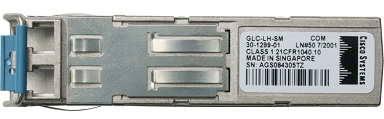
*Feb 23 14:37:39.189:
%PLATFORM_PM-6-MODULE_ERRDISABLE: The inserted SFP module with interface name
Gi1/1/1 is not supported
Cisco-3850#sh inventory
---resumido---
NAME: "Gi2/0/12", DESCR: "1000BaseLX SFP" (es el insertado previamente en Gi1/1/1)
PID: GLC-LH-SMD , VID: V01 , SN: FNS192416FQ
Cisco-3850#
Se configuró (sin resultados):
Cisco-3850(config)#service unsupported-transceiver
Cisco-3850(config)#no errdisable detect cause gbic-invalid
Cisco-3850(config)#errdisable recovery cause gbic-invalid
10.- Problema probablemente asociado a la misma falla:
Cisco-3850#sh spanning-tree vlan 100
VLAN0100
Spanning tree enabled protocol ieee
Root ID
Priority 32768
Address 38ed.1882.6880
Cost 19
Port 48 (GigabitEthernet1/0/48)
Hello Time 2 sec Max Age 20 sec Forward Delay 15 sec
Bridge ID
Priority 32868 (priority 32768 sys-id-ext 100)
Address 38ed.1882.7000
Hello Time 2 sec Max Age 20 sec Forward Delay 15 sec
Aging Time 15 sec
Interface
Role Sts
Cost Prio.Nbr Type
------------------- ---- --- --------- -------- --------------------------------
Gi1/0/48 Root FWD 19 128.48 P2p (conexión provisoria por media converter)
Gi1/1/1 Desg BLK 4 128.50 P2p self-looped (no es un bloqueo normal, ver que inclusive tiene mejor costo al root)
Cisco-3850#
Desconectando el media converter en Gi1/0/48 teóricamente descartamos el bucle:
*Feb 23 11:03:31.448: %LINEPROTO-5-UPDOWN: Line
protocol on Interface GigabitEthernet1/0/48, changed state to down
*Feb 23 11:03:32.451: %LINK-3-UPDOWN: Interface
GigabitEthernet1/0/48, changed state to down
Cisco-3850#sh spanning-tree vlan 100
VLAN0100
Spanning tree enabled protocol ieee
Root ID
Priority 32768
Address 38ed.1882.6880
Cost 19
Port 48 (GigabitEthernet1/0/48)
Hello Time 2 sec Max Age 20 sec Forward Delay 15 sec
Bridge ID
Priority 32868 (priority 32768 sys-id-ext 100)
Address 38ed.1882.7000
Hello Time 2 sec Max Age 20 sec Forward Delay 15 sec
Aging Time 15 sec
Interface
Role Sts Cost Prio.Nbr Type
------------------- ---- --- --------- --------
--------------------------------
Gi1/1/1
Desg BLK
4 128.50 P2p
self-looped (continuará…)
Cisco-3850#
(2017) Blocking my mind with spanning-tree
Rosario, Argentina